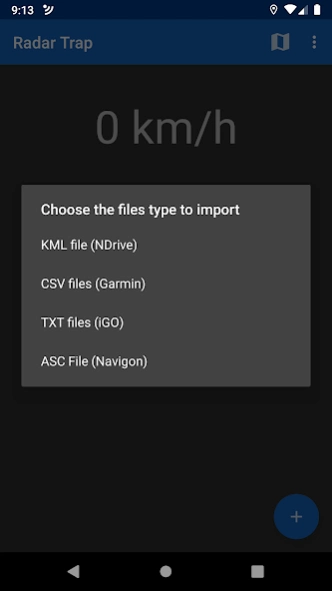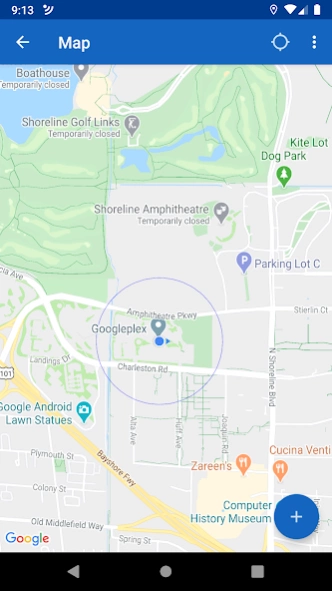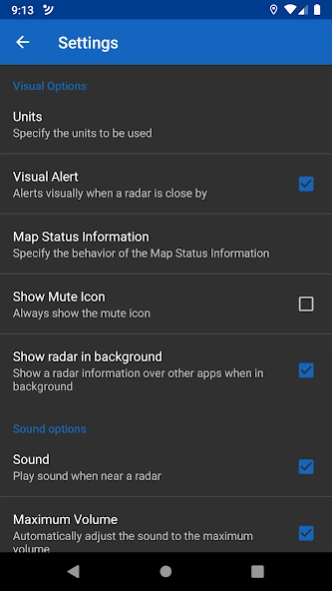Radar Trap Pro 1.4
Paid Version
Publisher Description
Radar Trap Pro - Avoid pay speed tickets!
This is the donation version of Radar Trap.
If you like our app, please buy the Pro version!
This app requires Radar Trap (https://play.google.com/store/apps/details?id=org.bruxo.radartrap) to be installed.
The Pro version will remove all ads from the Radar Trap app.
The Pro app will stay invisible while installed and you can NOT launch it directly, but it will unlock the Pro features.
Radar Trap helps you avoid being caught in speed camera traps.
It informs the driver about his current speed, the maximum speed considered by the radar and the distance to the police speed radar with visual and audio information.
It allows the driver to add to the database new radars and speed traps that he/she might find in the road.
The program allows you to import radars from different sources, such as: KML files (NDrive), CSV files (Garmin), TXT files (iGO) and ASC files (Navigon).
Help the development of this app by buying the app Radar Trap Pro from Google Play (https://play.google.com/store/apps/details?id=org.bruxo.radartrappro)
Please feel free to send me suggestions, comments and ideas.
About Radar Trap Pro
Radar Trap Pro is a paid app for Android published in the Recreation list of apps, part of Home & Hobby.
The company that develops Radar Trap Pro is Diogo Ferreira Dev. The latest version released by its developer is 1.4. This app was rated by 1 users of our site and has an average rating of 3.0.
To install Radar Trap Pro on your Android device, just click the green Continue To App button above to start the installation process. The app is listed on our website since 2023-08-29 and was downloaded 29 times. We have already checked if the download link is safe, however for your own protection we recommend that you scan the downloaded app with your antivirus. Your antivirus may detect the Radar Trap Pro as malware as malware if the download link to org.bruxo.radartrappro is broken.
How to install Radar Trap Pro on your Android device:
- Click on the Continue To App button on our website. This will redirect you to Google Play.
- Once the Radar Trap Pro is shown in the Google Play listing of your Android device, you can start its download and installation. Tap on the Install button located below the search bar and to the right of the app icon.
- A pop-up window with the permissions required by Radar Trap Pro will be shown. Click on Accept to continue the process.
- Radar Trap Pro will be downloaded onto your device, displaying a progress. Once the download completes, the installation will start and you'll get a notification after the installation is finished.